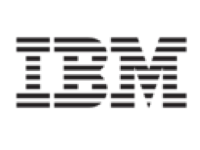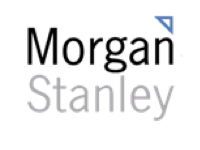Multi-Domain SSL - flexible security on the fly
secure multiple domains on a single SSL certificate.

Multi-Domain certificates secure all your domain names on a single SAN certificate reducing cost and management time. Best of all, multi-domain certificates are elastic: you can easily change, delete and add additional domains on-demand and on the fly!
Multi-Domain SSL
Secure multiple domains on a single certificate. Less certificate management hassles.
† Average issuance speed, yours may take longer.
Secure multiple domains on just one SSL/TLS certificate
A Multi-Domain SAN certificate allows you to - as its name implies - secure many domain names and wildcard SANs under one SSL certificate. They take advantage of certificate Subject Alternative Names or SANs. SANs are additional domain names included in a single SSL certificate that a browser accepts as trusted. With a single Multi-Domain SSL certificate you can secure...
- example.com
- *.wildcard.net
- example.co.uk
- autodiscover.example.net
- smtp.example.ca
- any-domain-you-own.com
- 18.236.49.115 (public only)
- server.local (not allowed)
Find out more about Using IPs in SSL certificates.
Add new domains at any time.
Multi-Domain certificates are elastic. Domains can be added, subtracted or changed over the life of the certificate. Start with one or more names now and add others down the road. This kind flexibility is perfect for Microsoft Exchange environments.

What can you do with Multi-Domain SSL Certificates?
- Simplify complex server SSL configurations
Multi-Domain SAN certificates allow you to bind multiple service endpoints to a single IP address eliminating the hassle and headaches of trying to stitch together multiple single-domain certificates.
- Secure a mix of different base domains
Unlike Wildcard certificates which only work for one base domain, a Multi-Domain certificate allows you to secure more than one base domain. You can secure coke.com, pepsi.net, yahoo.info and autodiscover.microsoft.co.uk all on one SSL certificate.
- Reduce certificate renewals and re-issues to just one certificate
Buying, installing, monitoring and renewing multiple SSL certificates can be challenging and time consuming. You've got betting things to do. Using a Multi-Domain SAN certificate reduces your total cost of ownership by consolidating certificate-management time down to a single certificate.
- Host multiple secure websites on a single IP
Ordinarily hosting SSL websites on a single server requires a unique, non-shared IP for each virtual host. With a Multi-Domain SAN certificate you can easily host multiple HTTPS virtual hosts using just a single IP address.
- Add, change, or delete domains over the life of the certificate
With our Multi-Domain certificates you're free to add new domains, edit existing domains or delete domains that you're no longer using over the life of the certificate. You can, for instance, start with just a few domains and a few weeks or months later add more domains and delete others.
Also available in EV Multi-Domain
Multi-Domain SSL Frequently Asked Questions
What's the difference between a multi-domain and a wildcard cert?
Whereas a wildcard certificate will work for an unlimited number of subdomains that share the same base domain (sub1.yahoo.com, sub2.yahoo.com, subx.yahoo.com, etc.) a multi-domain certificate will support a mixture of different domain names (search.yahoo.com, shop.mystore.com, mail.outlook.org, etc.).
Can I add more domains later? How do I do that?
Yes. You can add, change or delete domains at any time during the certificate's lifecycle. Just login and select the option to reissue your certificate. Depending on your server you may need to generate a new CSR. You can make any domain additions, changes or deletions at that time. When your certificate reissue is completed it will include any new domain additions and changes.
Can I change a domain that I'm no longer using?
Yes. You're free to change a domain slot to another domain during a multi-domain certificate's lifecycle. This is done with a free certificate reissue.
Can I add any domain name to a multi-domain certificate?
Yes, as long as you own the domain and can prove that you have control over it. Domain Control Validation can be demonstrated by Email, DNS, or HTTP File Authorization.
How much do I pay if I add a new domain later?
New domains (SANs) added later to SSL/TLS certificate are charged on a prorated basis for the remaining time left on a cert. If, as an example, a cert has used up half its time then you only pay half the price.
How many physical servers can I install my cert on?
With unlimited server licenses you're free to install on as many as you wish.
Do I have to include the domains when I generate my Certificate Signing Request (CSR)?
No. While you can generate a CSR with Subject Alternative Names (SANs) embedded in the CSR it's not necessary (and definitely not worth the hassle). You can simply type or paste the domains into a box at order time. Easy.
Do I have to use up all of my allotted domain slots up front?
No. If, for instance, your multi-domain SSL certificate includes, say, 5 domains in the price, you're free to use up to 5 during the certificate's lifecycle. If you need more than 5, you can buy additional domain slots as needed.
Our more than 20 years of providing exemplary service to clients around the world rest on the bedrock of seasoned experience, expert knowledge, and a dedicated focus on ensuring the satisfaction of our customers.
Trust Us. They do.