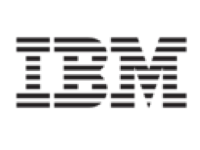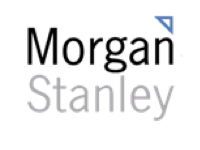Secure Your IP Address Today with Dedicated SSL Certificates
The IP certificate experts. Quick, Easy, Secure.
Fast, Secure SSL Encryption for Your IP with Tailored SSL Solutions for IP Addresses Only.
Select from three SSL IP Certificate Products. Buy it Today, Get it Today.
† Average issuance speed, yours may take longer.
Requirements to Obtain an SSL Certificate for IP Address
- Valid IP Address: The IP address must be valid, public, and routable. SSL certificates cannot be issued for reserved IP addresses used in private networks (e.g., 192.168.x.x, 10.x.x.x). Public IPv6 addresses are ok too.
- Ownership Verification: The entity requesting the SSL certificate must prove "ownership" or control over the IP address. This is done by placing a text file with a unique filename and content at a specific directory location on your website. This IP control method, known as the HTTP File-based Token DCV Method, is the one (and only) method CAs are authorized to use when approving IP-based SSL certificates.
- Technical Compatibility: The IP must be static and dedicated to one site. The server hosting the IP address must be configured to support SSL/TLS encryption. This involves generating a Certificate Signing Request (CSR) for the IP address, which is then used to apply for the SSL certificate.
Getting Started with Your IP SSL Certificate
- Select the IP cert you want to buy: From the three SSL IP products above, decide whether you need a standard certificate for a single IP address, multiple IPs, or a combination of IPs, domains, subdomains, and wildcard domains.
- Generate a CSR: Create a Certificate Signing Request (CSR) for your IP on your server. This process involves using crypto key generating tools (e.g., OpenSSL, IIS, Keytool) on your server to build a private key and CSR. We have special instructions to create a CSR for an IP certificate.
- Place Your Order: Choose any SSL product above, click Order Now, and submit the CSR with your IP certificate order.
- Validate Your IP: Complete the validation process to prove your "ownership" or control of the IP address. The only approved method to validate IPs is the HTTP File-based Token DCV Method.
- Install the SSL Certificate: Once the IP certificate has been validated by the previous step and issued, install it on your server along with any intermediate certificates.
- Test the Installation: Use our SSL Tools to verify that the SSL certificate is correctly installed and that the IP address is secure with no certificate errors or warnings.
IP SSL Certificates Frequently Asked Questions
Can I get an SSL certificate for an IP address?
Yes! You can get an SSL certificate for an IP address—however, not all Certificate Authorities (CAs) issue certificates for IP addresses. You're in luck because we have several certificate products that support IPs. The IP address must be publicly accessible and assigned to the entity requesting the certificate.
Which SSL certificate product should I buy for an IP address?
We recommend a Domain Validated (DV) certificate for IP certs. DV certificates are the most suitable choice and are ideal for securing a connection to an IP address because they are designed to provide a basic level of security by verifying the ownership of the "domain" or, in this case, the IP address without the need for extensive validation of the entity behind the IP making the request. You can get a DV certificate for an IP address in just a few minutes.
How do I prove that I own the IP address?
To get an SSL certificate for an IP address, you must first prove that you "own" the IP address. IP ownership, or control, is proven using the HTTP File-based Token DCV Method This process demonstrates control over the IP that the SSL certificate will secure. Immediately after you submit your order for an IP certificate, we'll give you instructions to place a simple text file in a specific directory on your website that is accessible to the public. The file's location and content are crucial for the validation process.
Can I get a certificate for an IP address AND a domain name?
Yes. With the right certificate product, you can have a mix of multiple IPs, domains, and wildcards on the same certificate. For instance, you can have a certificate for mydomain.com, 18.65.3.106, and *.example.com on one certificate. We recommend our GeoTrust DV Multi-Domain SSL certificate for this kind of flexibility.
How do I generate a Certificate Signing Request (CSR) for an IP certificate?
Generating a Certificate Signing Request (CSR) for an IP certificate is the same as CSR for a domain certificate. Rather than entering a domain name for the CSR's Common Name (CN) field, you will type in the IP address. Here's how you can create a CSR specifically for an IP certificate.
Can I get an OV or EV SSL product IP certificate?
You cannot get an IP certificate for an EV SSL product; you can get one for an OV SSL product, but it can be difficult and take several days to complete, if at all. It requires cooperation from the ISP that assigned the IP to you. Find out more about IP certificates for OV SSL.
Our more than 20 years of providing exemplary service to clients around the world rest on the bedrock of seasoned experience, expert knowledge, and a dedicated focus on ensuring the satisfaction of our customers.
Trust Us. They do.